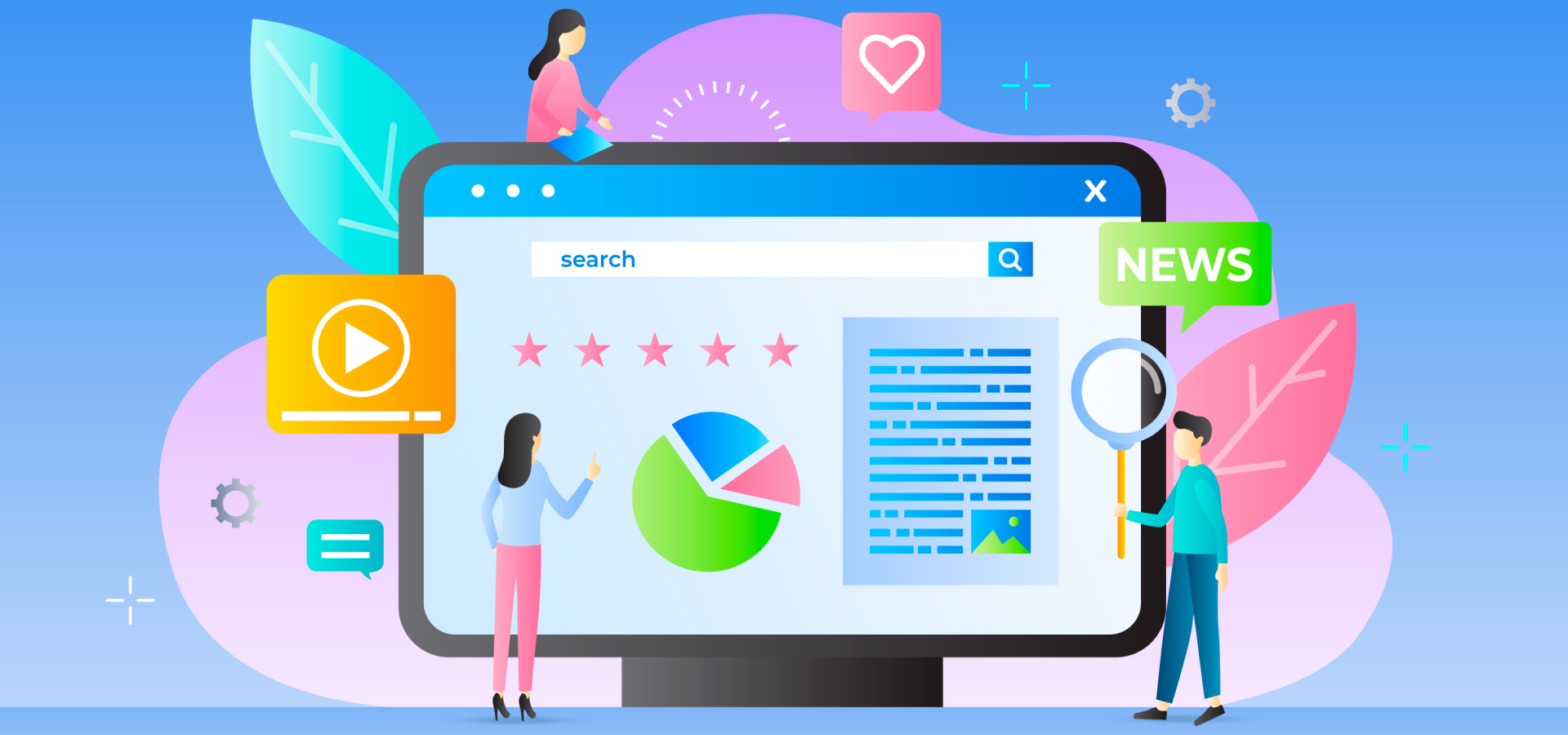
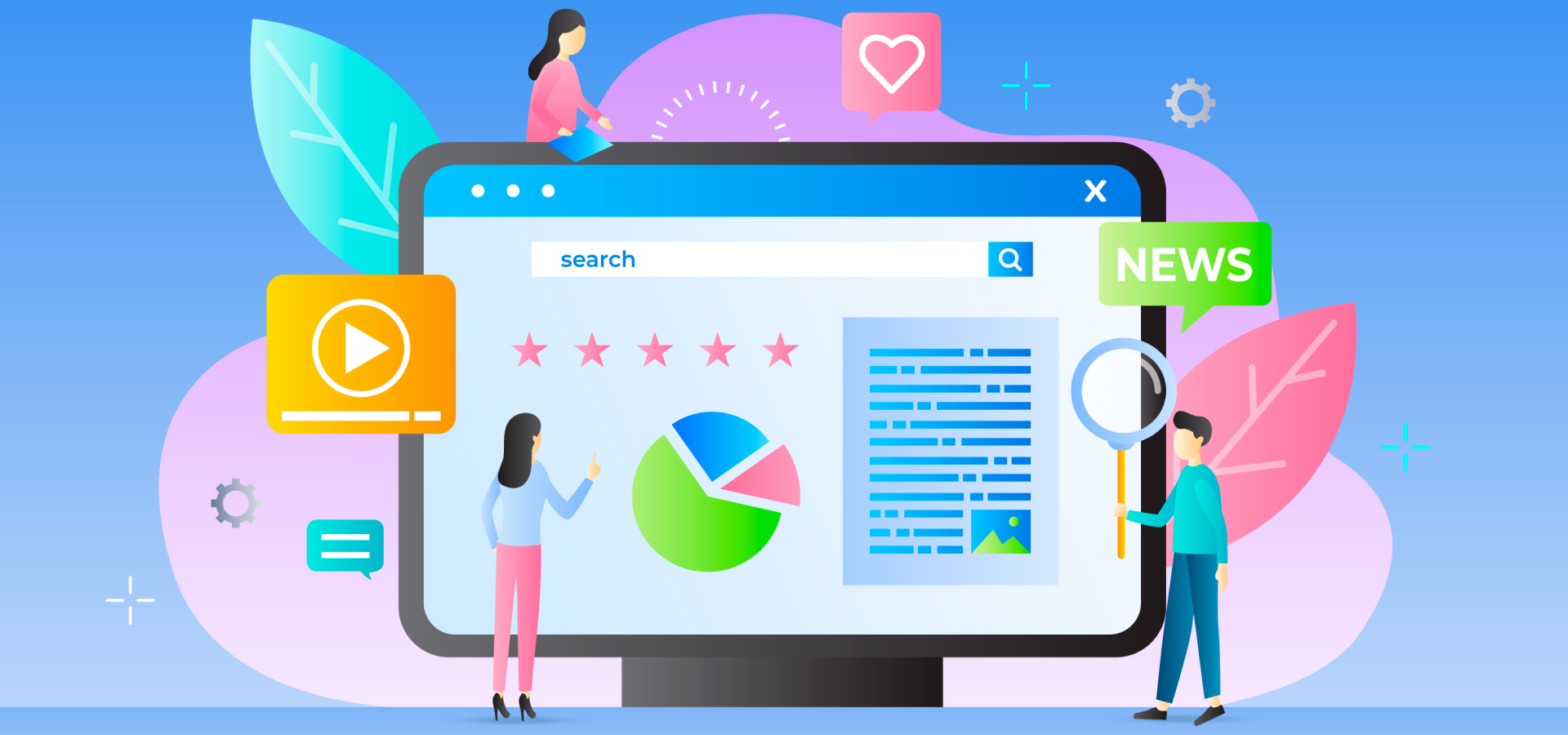
Chromebooks are lightweight, user-friendly laptops that have gained popularity for their simplicity and efficiency, especially for web-based tasks. However, like any device, they require proper maintenance and occasional repairs to ensure optimal performance. This guide provides essential tips for maintaining your Chromebook and insights into repair options when issues arise.
Keeping your Chromebook’s operating system up to date is crucial for optimal performance and security. Google regularly releases updates that enhance functionality and address vulnerabilities. To ensure your Chromebook is updated, go to Settings > About Chrome OS > Check for updates, and install any available updates.
Chromebooks often come with limited storage, so it’s essential to manage space effectively. Regularly delete unnecessary files and uninstall unused applications. Use cloud storage services like Google Drive to store documents, photos, and videos, freeing up local storage and ensuring your device runs smoothly.
Chromebooks come equipped with built-in tools to help you optimize performance. Use the "Storage Management" feature to identify large files and applications that may be slowing down your device. Additionally, the "Powerwash" option allows you to reset your Chromebook to factory settings, which can resolve persistent performance issues.
Although Chromebooks are generally more secure than other devices, they can still be vulnerable to malware and phishing attacks. Install trusted extensions from the Chrome Web Store and avoid downloading files from unknown sources. Regularly review your security settings to ensure maximum protection.
If your Chromebook encounters hardware issues such as a cracked screen, keyboard problems, or charging issues, it’s advisable to seek professional repair services. A2zpccare offers expert Chromebook repair in Delhi NCR, providing reliable and efficient solutions to get your device back in working order.
Maintaining a Chromebook is relatively straightforward with regular updates, proper storage management, and security practices. However, knowing when to seek professional repair services is equally important. By following these maintenance tips and understanding your repair options, you can extend the lifespan of your Chromebook and ensure a smooth user experience.
Experiencing issues with your Chromebook? Contact A2zpccare for expert maintenance and repair services! Our skilled technicians are here to help you keep your device running efficiently and resolve any problems you may encounter. Reach out to us today!