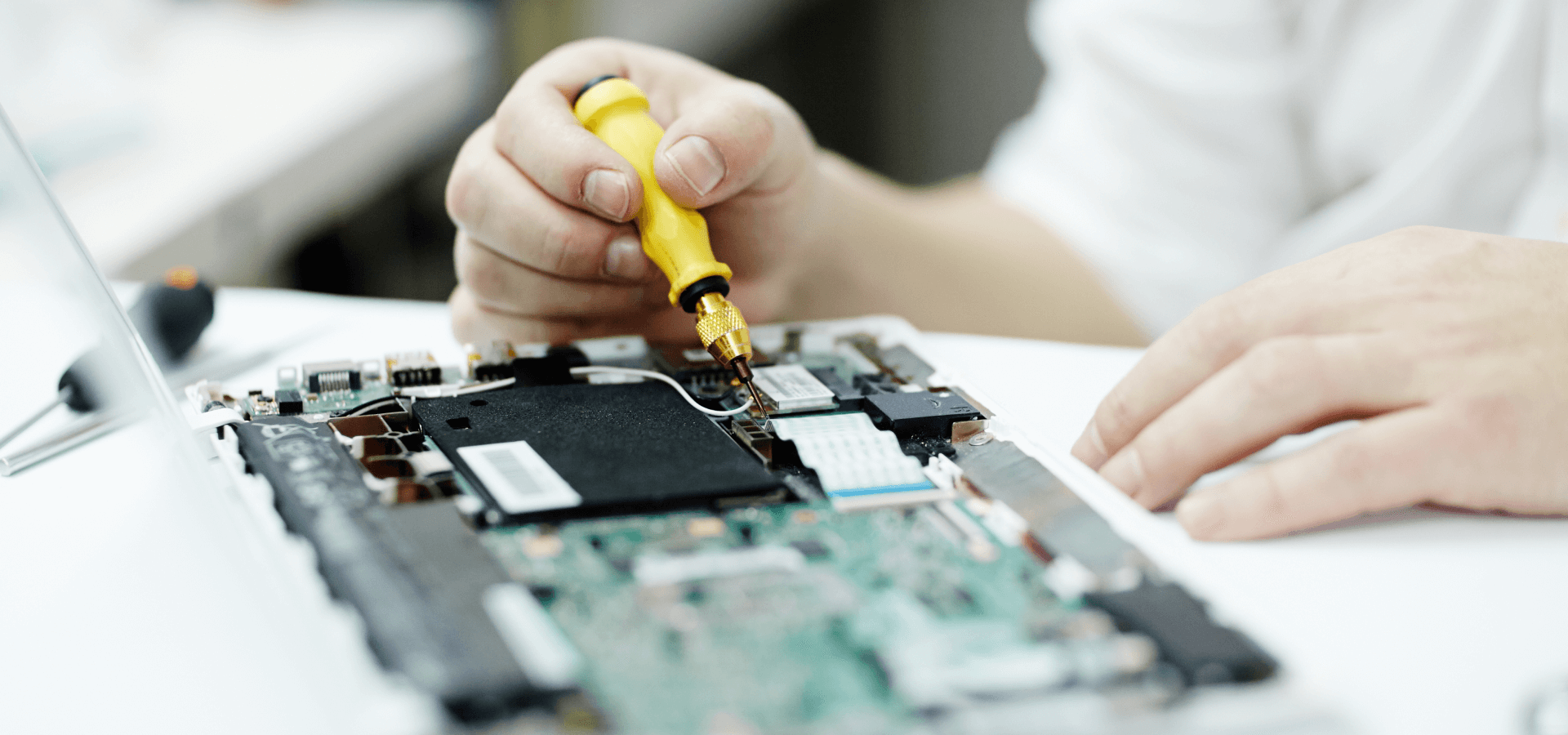
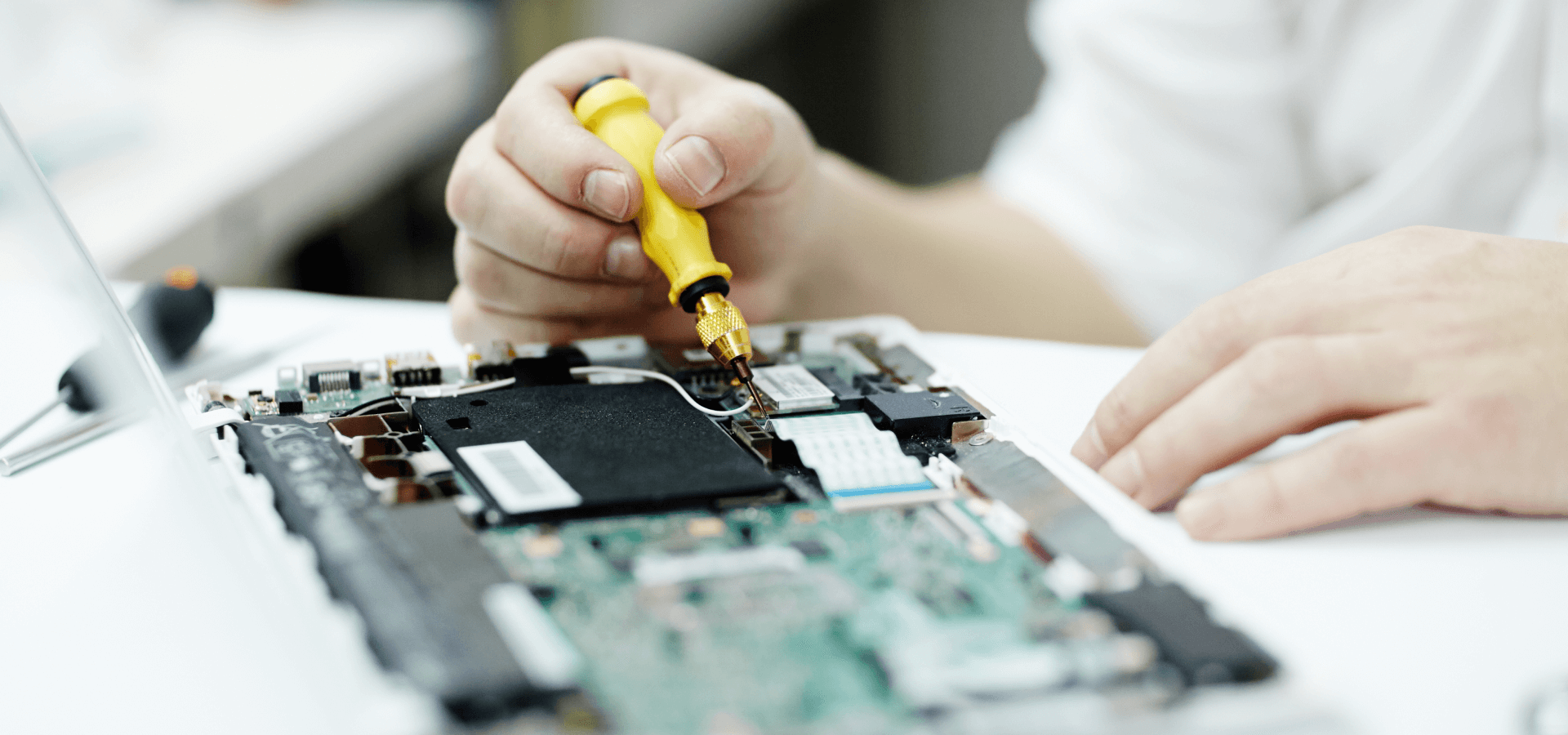
Preparing for a laptop repair service at home can help ensure a smooth and efficient repair process. Whether you’re dealing with a hardware malfunction or software issue, taking a few simple steps before the technician arrives can make a significant difference. Here’s how to get ready for your at-home laptop repair service.
Before any repair work begins, it’s crucial to back up all your important data. While most repairs are straightforward, there’s always a slight risk of data loss during the process. Use an external hard drive, cloud storage, or both to ensure your files, documents, photos, and other important data are safely stored. This step provides peace of mind and ensures that your information is protected.
Choose a suitable area in your home where the technician can work comfortably. Ensure the workspace is clean, well-lit, and free of clutter. A spacious and organized area will allow the technician to set up their tools and equipment efficiently. If possible, provide a table or desk with ample space for the laptop and any necessary components.
Collect any accessories or peripherals that might be relevant to the repair. This includes power adapters, external keyboards, mice, or any other devices you use regularly with your laptop. Having these items on hand can help the technician diagnose and resolve issues more effectively. Additionally, provide any software installation discs or product keys that might be needed.
Create a detailed list of the problems you’ve been experiencing with your laptop. Note any error messages, unusual behavior, or specific symptoms that can help the technician understand the issue better. The more information you provide, the quicker and more accurately the technician can diagnose and fix the problem.
If your laptop contains sensitive or personal information, consider temporarily removing or encrypting it before the repair. While reputable repair services prioritize customer privacy, taking extra precautions can add an additional layer of security. You can move sensitive files to an external drive or use encryption software to protect your data.
Preparing for a laptop repair service at home involves backing up your data, creating a suitable workspace, gathering necessary accessories, noting down the issues, removing sensitive information, and ensuring internet access. By taking these steps, you can help facilitate a smooth and efficient repair process.
For reliable and professional at-home laptop repair services, trust A2zpccare. Contact us today to schedule a visit from our expert technicians and ensure your laptop is repaired quickly and efficiently in the comfort of your home.